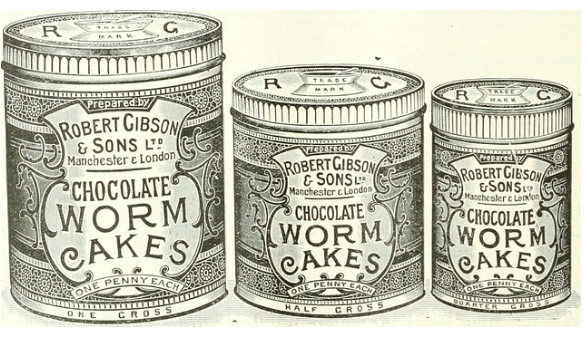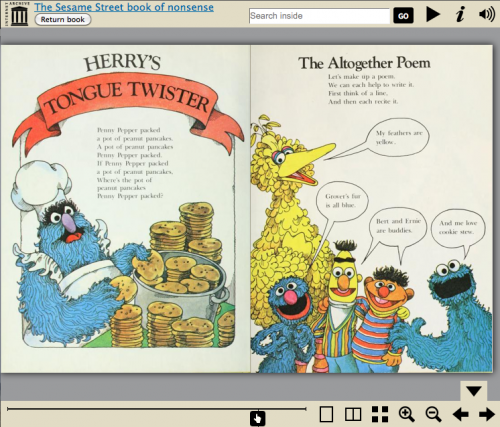Open Library will be down from 5:00PM to 6:00PM SF Time (PDT, UTC/GMT -7 hours) on Tuesday October 21, 2014 due to a scheduled hardware maintenance.
We’ll post updates here and on @openlibrary twitter.
Thank you for your cooperation.
UPDATES:
5:00 PM – maintenance started
5:35 PM: maintenance completed and openlibrary.org is back online.