By Guyrandy Jean-Gilles 2020-07-21
A quick browse through the App Store and aspiring language learners will find themselves swimming in useful programs.
But for experienced linguaphiles, the never-ending challenge is finding enough raw content and media to consume in their adopted tongue. Open Library can help.
Earlier this year, Open Library added reading levels to their catalog for more than three thousand books. The ability to search by reading level, combined with filtering by language, provides the savvy patron a convenient way to find, read, and listen to handfuls of elementary books in their desired language.
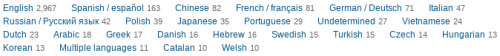
Getting the most out of Open Library’s BookReader
One of the most valuable settings of Internet Archive’s BookReader for language learners is Read Aloud. I highly recommend using this feature while reading to ensure your pronunciation is perfect. Just about any modern browser supports Read Aloud out of the box.
Tip: If you want the most natural sounding voices, believe it or not, Microsoft Edge is your best choice. If Microsoft Edge isn’t available on your platform, there are likely ways to install more natural voices via plugins or other methods.
Finding Books at your Literacy Level
From the main menu, click on the “Browse” drop-down and select K-12 Student Library.
You’ll next be presented with a Student Library where you may choose books by “reading level” or “grade”. In my experience, selecting by reading level offers more non-English options. Also in my experience, the higher the reading level, the more non-English options are available. Your mileage may vary.
Let’s pick “Grade 12” for now. We should see books tagged at a 12th grade reading level, predominantly in English. Let’s change that by scrolling and adding a filter for only Spanish books on the right sidebar.
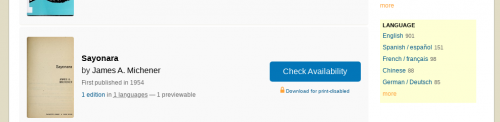
Now our results show Spanish editions at a 12th grade reading level! You may notice many of these available books are out-of-copyright translations of the “literary canon.” This is largely what’s available in Open Library’s non-English k-12 catalog at the time of writing this post. Let’s select Hamlet by William Shakespeare.
To select the Spanish edition of Hamlet, scroll to the editions table and type “Spanish” into the edition search bar. Then, click “Read” to open the BookReader.
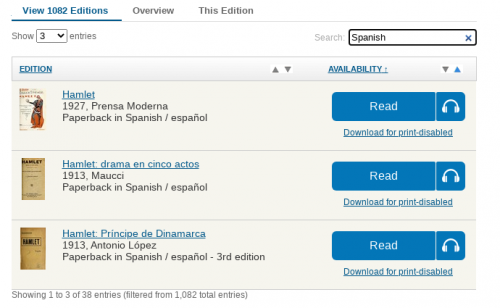
Because this is an unrestricted book, you may click the Read button to begin reading. If you want to take advantage of the Read Aloud feature, hover over the headphones icon on the right side of the Read button and click Listen.
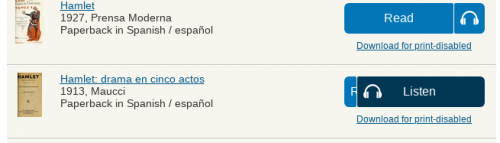
BookReader should automatically narrate the book in the text’s native language. The passages will be highlighted as they are read aloud. If the voice appears to be incorrect, this may means your browser does not have access to a suitable digital voice to read aloud the book’s language. We’ve found Microsoft Edge and Google Chrome to be reliable options.
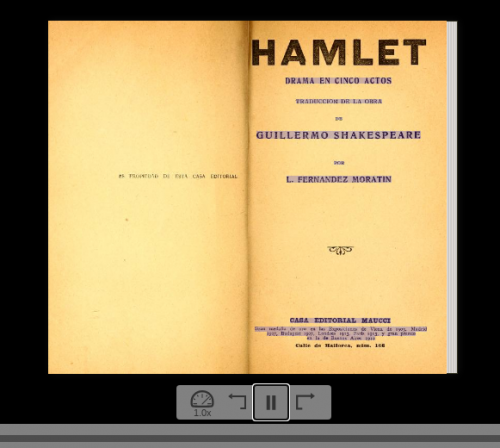
Conclusion
Now you have all the tools you need to find and read books in other languages. I cannot stress the Read Aloud feature enough as it allows me to hear new words spoken as I’m introduced to them. No matter where you are in your language learning journey, reading and listening to books in your target language can only accelerate your progress. Let Open Library help you along the way. ¡Disfrutar!
Did you enjoy this article? Please let us know on twitter!

Nice idea, but the search UX is difficult and produces results that aren’t useful.
Use case: I’m looking for 12th-grade books in Japanese. Getting here is easy enough:
https://openlibrary.org/search?q=subject%3A%22Reading+Level-Grade+12%22&has_fulltext=true&language=jpn
At the top of the results I see “Pride and Prejudice”, so I open it:
https://openlibrary.org/works/OL9039929W/Pride_and_Prejudice?edition=solo_pride_librivox
But this page doesn’t seem to know that I wanted Japanese; it shows me 831 editions in various formats and languages. Are any of these in Japanese? I guess so, since I got here by searching for Japanese. But the best I can do seem to be to type “japanese” into the editions search box, and expand the results to show up to ten editions. Now I can see four matches that look right — except that all four are “Not in Library”.
Why did the original search for “+Japanese +ebooks” show me this result, if it doesn’t include any editions that match both constraints?
It would also be nice if I could filter on “available ebooks only”.