by Scott Barnes, 2022 Open Library Fellow
As of last week’s deploy, it’s now possible to search the Open Library for the books in your reading log by navigating to the My Books page, selecting the Currently Reading, Want to Read, or Already Read bookshelf, and typing in a search query.
Keep reading to learn tips and tricks on how to effectively search for books within your reading log.
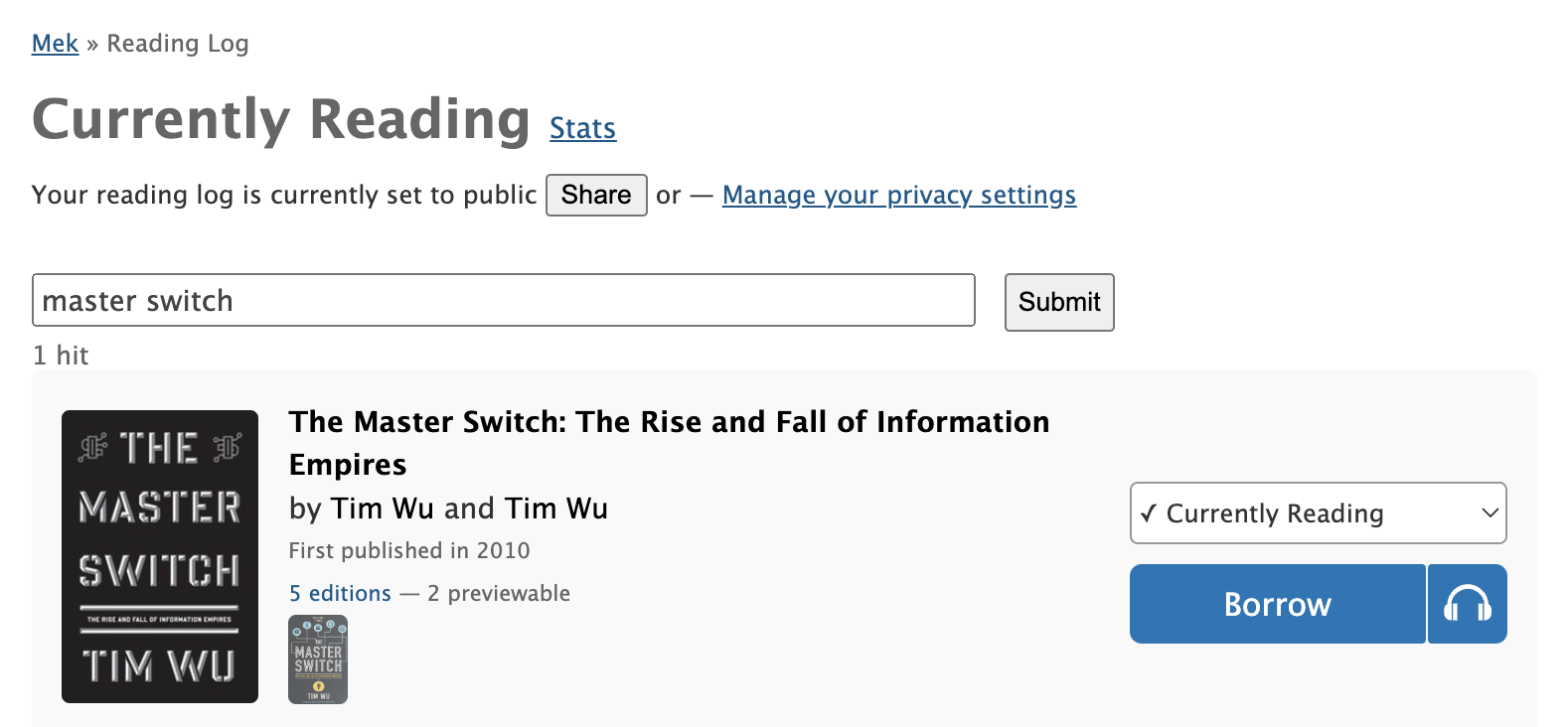
A Forward by Mek
This year the Open Library has been exceedingly lucky to collaborate with Scott Barnes, a lawyer who has reinvented himself as a very capable software engineer. We had the pleasure of meeting Scott earlier this year while he was scouring the Open Library for old rock climbing guidebooks. Ever since joining one of our community calls, he’s been surmounting challenging technical hurdles as one of our most active 2022 Open Library Fellows. As law professor Lawrence Lessig famously penned in his 1999 book Code: “Code is law”. I guess that’s why we shouldn’t be too surprised how quickly Scott became familiar with the Open Library codebase, at the precision of his work and attention to detail, and his persistence in getting code just right without getting slowed down. We hope you’ll enjoy Scott’s contributions as much as we do and learn at least one new way of using the reading log search to improve your book finding experience.
A Forward by Drini
I’m exceedingly pleased to introduce Scott Barnes to the Open Library Blog. I have had the honour of mentoring Scott throughout some of the projects on his fellowship, and have been floored by his love, passion, and skill in all things programming. Whether it’s working on user facing features (such as this one), improving code architecture, investigating performance issues, setting up infrastructure, or keeping up-to-date with new programming techniques by diving into a new programming book or topic, Scott is always excited to dive in, learn, and make an impact. And his code never fails to meet requirements while being well-architected and robust. I am so excited to see what he does next with his programming super powers! Because as far as I can tell, there’s no stopping him. Now without further ado, I’ll hand it off to Scott to talk about:
Reading Log Search
👋 Hi, my name is Scott Barnes. This year as a 2022 Open Library Fellow I collaborated with Drini Cami to develop reading log search. In this post, I’ll show different ways of effectively using the new reading log search feature, as well as technical insight into how it was engineered behind the scenes.
3 Ways of Searching your Reading Log using a Web Browser
Natural language search
The most common way to use search your reading log is by entering a natural, free-form search query, just like you might using your favorite search engine. From the Currently Reading, Want to Read, or Already Read page, you can search for your books on that reading log shelf by submitting text describing the book’s title, author name, ISBN, or publisher. An example could be “Lord of the Rings by J.R.R Tolkien”.
Keyword search
If you want greater control, you can also harness the power of Apache Solr, the underlying technology which powers the Open Library search engine.
Let’s say, for example, that you’d like to find books on your reading log by a specific author named “King” but using the Natural Language mode instead returns books with “King” in the title. Using keyword search, you could search for author: king to see only books by authors named “King” (while not seeing books with “King” in the title). On the other hand, if you only want to find titles matching “King” and not the author, you could instead search for the keyword title: king. Want to find your horror books? Try subject:Horror.
For a list of common keywords, you can see the Open Library Search How-To Guide, or peek at the code behind it: worksearch/code.py.
Reading log search, like the main Open Library search, supports boolean operators, specifically AND, OR, and NOT, along with wildcards such as * and ? to match multiple characters and a single character respectively. Therefore, to search for all books matching “climb”, “climber’s”, “climbs”, etc., that were published by Sierra Club Books that you want to read, you could visit Want to Read and search for title: climb* AND publisher: sierra club books.
NOTE: the boolean operators are CaSe sensitive, so AND will work as expected, but and will not. The actual search terms themselves are not CaSe sensitive, however, so “king” and “KiNg” will return the same results.
Searching your reading log via the API
For those looking to perform programmatic searches, it’s possible to search via a web API using the following RESTful pattern: https://openlibrary.org/people/{USERNAME}/books/{SHELF}.json?q={QUERY}.
For example, to search for all titles matching “king” on my Want to Read shelf I’d query: https://openlibrary.org/people/srb36/books/want-to-read.json?q=king.
Or if I wanted to search for all titles matching climb* on that same shelf, I’d search for https://openlibrary.org/people/srb36/books/want-to-read.json?q=title:(climb*)
Behind the scenes
Now for the technical details! Reading log search was added in pull request #7052. In exploring how reading log search might be accomplished, two key things leapt to our attention:
- Reading log records are stored in the database, and work and edition data (i.e. “books”) are stored in Solr; and
- To work with the split data, we were probably doing more queries than we needed to, both in the back end itself, and within the templates that make up the pages.
The goal then was to add the ability to search the reading log, ideally while reducing the number of queries, or at least not increasing the number.
Changing the back end
Most of the heavy lifting was done in core/bookshelves.py. The challenge here was addressing the reading log records being in one database, and the edition data being in Solr.
The solution was to query the reading log database once, and then use those results to query Solr to get all the information we’d need for the rest of the process. Then we could simply pass the data around in a Python dataclasses, and then ultimately pass the results through to the templates to render for display in patrons’ browsers.
For the super curious, this is found in get_filtered_reading_log_books()
Changing the templates
As mentioned, having the data in two places had led to some excess querying, which manifested itself in the templates where we re-queried Solr to get additional data to properly display books to patrons.
However, because we had gathered all of that information at the outset, we just had to change the templates to render the query results we passed to them, as they no longer had to perform any queries.
How you can help
Volunteers not only help make Open Library special, but they help make it even more awesome. Check out Volunteering @ Open Library.
