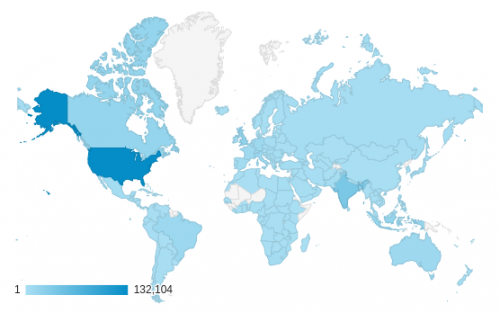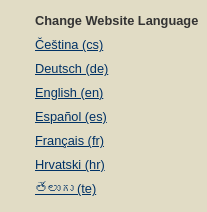Building the Internet’s library is no easy task, and it can’t be done alone. Thankfully, we’re not alone in wanting to provide access to knowledge, books, and reading — which is why we’re excited to introduce Trusted Book Providers into Open Library. This feature allows us to provide direct “Read” links to a number of carefully selected, reputable sources of books online. Integrations with Project Gutenberg and LibriVox are up and running, and integrations with Standard Ebooks, OpenStax, and Wikisource are in progress. By linking to these outstanding organizations, we’re excited to help promote their wonderful work as well as give Open Library patrons easy access to more trusted sources for digital books. We see this as a step in helping the world of open access books flourish.
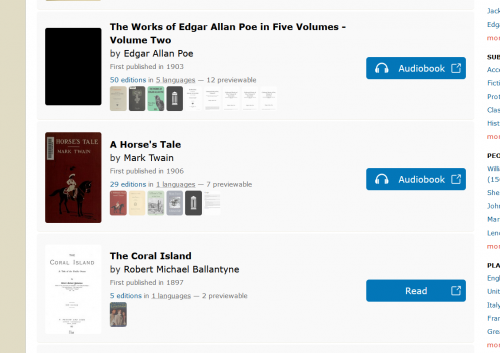
For more than ten years, Open Library has allowed patrons from across the globe to read, borrow, and listen to digital books from the Internet Archive’s prodigious lending library and public domain collection. Since then, the Internet Archive has partnered closely with more than 1,000 US libraries to accession books, ensure their digital preservation, and make them useful to select audiences, such as those with print disabilities, through controlled library practices.
Open Library is now excited to expand its “Read” buttons to include not only the millions of books made available by the Internet Archive, but also works from other trusted digital collections. What does this mean for patrons? It means more books and more reading options — such as LibriVox’s human-read public domain audiobooks, Standard Ebooks’ lovingly formatted modern epubs, or Project Gutenberg’s reflowable-text books. We hope this will result in a more inclusive ecosystem and shine more light on the amazing work done by these other mission-aligned non-profit organizations.
Choosing the First Trusted Book Providers
We selected the first group of Trusted Book Providers based on several factors. First, we prioritized non-profit organizations who are reputable, well-established, and have a similar focus on serving public good. Second, we looked for providers whose holdings increased the diversity of book formats Open Library may link to. Thirdly, we looked for providers who focus on open & permissive licensing, or public domain material.
Project Gutenberg
Project Gutenberg is the oldest digital library online. Founded in 1971 (was the internet even around then?), the volunteer-driven organization is dedicated to creating free, open, long-lasting eBooks that are easily accessible from many devices. The Internet Archive already proudly preserves most of Project Gutenberg’s over 60,000 titles, and Open Library is excited to be able to have users read from Project Gutenberg directly. For patrons, the human-curated, reflowable-text formats made available by Project Gutenberg are ideal for reading on small screens, e-readers, and also for powerful accessibility customization, like dyslexic fonts and screen readers.
LibriVox
Founded in 2005, LibriVox’s stated mission is “to make all books in the public domain available, narrated by real people and distributed for free, in audio format on the internet.” And with over 15,000 editions in over 80 languages, they’re making great headway! The Internet Archive also works with LibriVox, and provides storage for their mass of audio files. For patrons, LibriVox integration means they will now have access to human-spoken audiobooks for many public domain works.
Standard Ebooks
Standard Ebooks is a volunteer-driven project dedicated to producing new editions of public domain ebooks that are lovingly formatted, open source, free of copyright restrictions, and free of cost. Founded in 2015, Standard Ebooks books are carefully standardized and normalized to work great as reflowable-text html, as well as modern epubs with all the trimmings — table of contents, typographical attention to detail, beautiful public domain cover art, and more. For patrons, Standard Ebooks’ over 500 titles are perfect for reading on web browsers, phones, or e-readers due to their reflowable text and modern epub features specifically optimized for every e-reader platform.
In Progress… | Browse at Standard Ebooks
OpenStax
OpenStax is a non-profit dedicated to creating original, free, open-access high school and college textbooks. Part of the non-profit corporation, Rice University, OpenStax has created over 60 high quality, peer-reviewed textbooks since its launch in 2012, with some titles available in English, Spanish, and Polish. Open Library will include OpenStax read links so our patrons can find and access these digital-only materials online or as PDF or ePub downloads.
In Progress… | Browse at OpenStax
Wikisource
Launched in 2003, Wikisource is an online digital library of free-content textual sources on a wiki, operated by the Wikimedia Foundation (the folks who run Wikipedia). Wikisource has a huge community of editors dedicated to converting scans of classic books to error-free, proofread digital books. And improving their records is as easy as editing a Wikipedia page! Offering reading options online or offline as PDF, ePub, mobi, etc for millions of records, Wikisource’s catalog, spanning over 30 languages, is unparalleled. And soon, you’ll be able to find these works right in Open Library!
In Progress… | Browse at Wikisource
How Trusted Book Providers Work
As a patron, you shouldn’t have to do anything special to access titles from our Trusted Partners.
When designing support for Trusted Providers, we wanted to find the right balance between convenience and trust. We didn’t want patrons to get confused by a button taking them to a new website without warning. But we also didn’t want to introduce unnecessary friction and multiple clicks preventing patrons from easily accessing books. As a result, our team team converged on two strategies:
- When a Read button is for a Trusted Provider, the button will have an external link icon like:

- When you click a Trusted Provider button, a message will appear on Open Library providing context about the Trusted Provider. The Trusted Provider link will be open within a new browser tab.
Recommend a Trusted Book Provider
Are you a book service, library, or publisher which would like to integrate with the Open Library’s catalog? Or is there a service you’d like to recommend?
Please recommend or apply to become a Trusted Book Provider using this form.